Launch the Moons of Uranus Observing Tool!

Courtesy Ed Grafton
Four of Uranus's 27 known satellites can be seen in moderate to large amateur telescopes. Both Titania and Oberon have been glimpsed with apertures as small as 20 centimeters (8 inches). Umbriel and Ariel, however, because they lie much closer to the planet's glare, are normally difficult with even twice that aperture.
How can you tell which moon is which? That's where our Moons of Uranus observing tool comes in! For any date and time between 2008 and the current year, our interactive tool shows the positions of Ariel, Umbriel, Titania, Oberon, and — for those seeking a special challenge — Miranda. Moreover, the utility can match the view in your telescope's optical system, whether it shows a correct or mirror-reversed image.
How to Use the Moons of Uranus Observing Tool
The display has several parts. At top is a diagram showing the positions of Miranda (M), Ariel (A), Umbriel (U), Titania (T), and Oberon (O) with respect to Uranus.
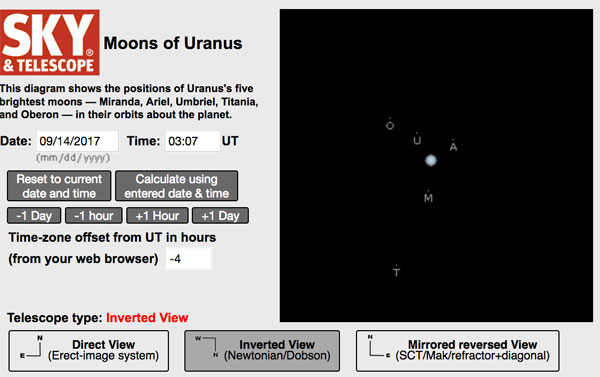 Three buttons allow you to change the orientation of the diagram to match the view in your telescope. "Direct view" puts celestial north up and celestial east to the left; the routine opens in this orientation, which is the one used in most star atlases. "Inverted view" puts south up and west to the left; that is, upside down but not mirror-imaged (matching the view in a Newtonian reflector in the Northern Hemisphere). "Mirror reversed" puts north up and west to the left, matching the view in most catadioptric (mirror-lens) and refractor telescopes used with a star diagonal in the Northern Hemisphere. Next comes the date and time. When the routine opens, it is initialized to the present (as determined from your computer's clock). Change the date and time and click the Recalculate button to update the graphic. Or step backward or forward in increments of 1 day or 1 hour. Our Moons of Uranus
observing tool uses Universal Time (UT, the same as Greenwich Mean Time), and underneath the day- and hour-increment buttons it shows what we think is the offset between UT and your local civil time, based on your computer's current settings. When changing the time manually using the Time input box, enter the Universal Time that corresponds to the local time when you will be observing. If you see any problems with this tool, or any of our interactive tools, please send an email to [email protected]. Few backyard skygazers can say they've ever seen the moons of Uranus in a telescope. Aided by our interactive observing tool, perhaps you'll join that exclusive club. Good luck!
Three buttons allow you to change the orientation of the diagram to match the view in your telescope. "Direct view" puts celestial north up and celestial east to the left; the routine opens in this orientation, which is the one used in most star atlases. "Inverted view" puts south up and west to the left; that is, upside down but not mirror-imaged (matching the view in a Newtonian reflector in the Northern Hemisphere). "Mirror reversed" puts north up and west to the left, matching the view in most catadioptric (mirror-lens) and refractor telescopes used with a star diagonal in the Northern Hemisphere. Next comes the date and time. When the routine opens, it is initialized to the present (as determined from your computer's clock). Change the date and time and click the Recalculate button to update the graphic. Or step backward or forward in increments of 1 day or 1 hour. Our Moons of Uranus
observing tool uses Universal Time (UT, the same as Greenwich Mean Time), and underneath the day- and hour-increment buttons it shows what we think is the offset between UT and your local civil time, based on your computer's current settings. When changing the time manually using the Time input box, enter the Universal Time that corresponds to the local time when you will be observing. If you see any problems with this tool, or any of our interactive tools, please send an email to [email protected]. Few backyard skygazers can say they've ever seen the moons of Uranus in a telescope. Aided by our interactive observing tool, perhaps you'll join that exclusive club. Good luck!
 0
0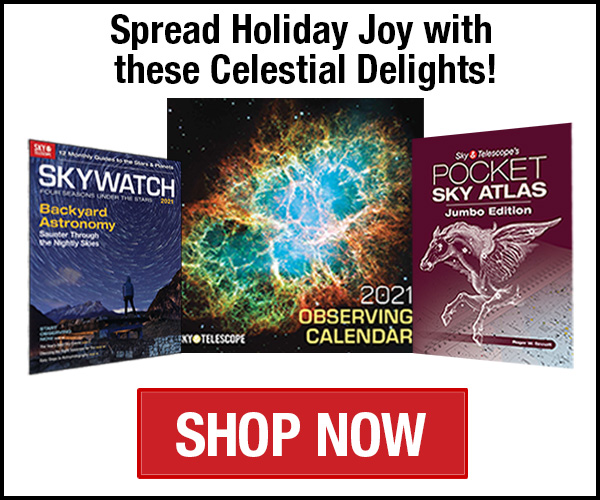
Comments
You must be logged in to post a comment.