It has come to the attention of our staff that some users have had problems lately accessing data on Sky & Telescope products on DVDs/CDs that use the Adobe Flash player. You may get a frozen “Loading” screen or an error message while attempting to read a disk.

I apologize for that inconvenience and assure you that there is nothing wrong with the products themselves. The problem seems to be caused by a recent version of the Flash player, and it can be fixed by making a small adjustment.
Adobe Flash installs a control panel with its software. You can use this control panel to work around the issue. There are two methods, one if you are using Google’s Chrome browser and another for other browsers.
For Chrome browsers: You have to use the online Flash Settings Manager located at http://www.macromedia.com/support/documentation/en/flashplayer/help/settings_manager02.html.
Once the Adobe Flash Player Settings Manager opens in the browser window, click on the Global Security Settings panel. Then click on the Edit Locations drop-down, and choose Add Location. Click on Browse for Folder, then enter the device where the disk is loaded and click Confirm. The DVDs should now work. You only have to do this once per computer for all S&T DVDs.
For non-Chrome browsers To access the local Flash Player Settings Manager that is native to your operating system:
- Windows: Start > Control Panel (view by small icons or large icons) > Flash Player
- Macintosh: System Preferences (under Other) > Flash Player
- Linux Gnome: System > Preferences > Adobe Flash Player
- Linux KDE: System Settings > Adobe Flash Player
Once you open the Flash Player Control Panel you will have the Flash Player Settings Manager open on your desktop. Now click on the Advanced tab at the top, and then click on Trusted Location Settings.
If you are on Windows and Linux systems, click on Add and then Add Folder (not Add File). Then enter the drive where the DVD is located (e.g., F:\), click OK and then Confirm. You can close the Flash Player Settings Manager now, and the DVD should work. You only have to do this once per computer for all S&T DVDs.
For Macs, click on the “+” button to add a folder. Then click on the DVD menu, which you should see in the left navigation under Devices. Click the “Open” button. This will add the pathway to that disc to your Trusted Location Settings. Now click on that pathway to highlight it, then click on the pencil icon (next to the “+” and “-“ buttons). Truncate the pathway so it reads only “/Volumes/” (no quotes). You only have to do this once per computer for all S&T DVDs.
If you need additional help, try Adobe’s Flash Player Help: https://helpx.adobe.com/flash-player.html
Again, my apologies for the inconvenience, and I hope you continue to enjoy our products.
 10
10
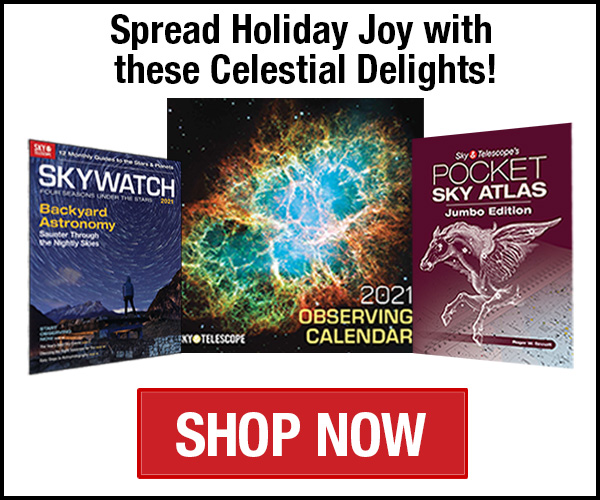
Comments
Joe Slomka
July 14, 2017 at 10:41 am
Is the 2016 DVD of S&T out?
I emailed Kelly a while ago, and he said it was not yet issued.
I did have an issue using other disks, and your article may help me.
Clear Skies
You must be logged in to post a comment.
Monica Young
July 17, 2017 at 10:05 am
It is out! Visit http://www.shopatsky.com/sky-and-telescope-2016-compilation-cd/ to purchase. Readers haven't reported any issues using the 2016 disk.
You must be logged in to post a comment.
dchooper
March 4, 2022 at 7:14 pm
Now that Adobe Flash is officially retired - is there any way for us to use the S&T DVD's?
You must be logged in to post a comment.
Monica Young
March 7, 2022 at 9:58 am
Yes, unfortunately the demise of Flash makes it difficult to navigate the issues on the DVD. However, the files are all still there! For example, you will find files associated with the June 1982 issue in the following folder: 1980s > Issues > 1982 > 1982_06>Sky_and_Telescope_June_1982. This folder then contains a list of the jpeg images of the issue's pages.
You might also find our index helpful: https://www.skyandtelescope.org/index
You must be logged in to post a comment.
Jim Cook
March 28, 2022 at 4:04 am
What's the possibility (and timeline?) for a new edition that (1) doesn't require Flash, and (2) also covers the dozen or so years that have elapsed since the original edition?
I had hoped for something for S&T's 75th anniversary, and then the 80th, but buy-out, Covid, and who-knows-what...
You must be logged in to post a comment.
Monica Young
March 29, 2022 at 11:22 am
Hi Jim, Great question, and I personally would love to provide a new edition right now! Unfortunately, there are a number of complicating factors, including COVID, corporate changes, not to mention technological changes. We are still considering when and how to do it, stay tuned!
You must be logged in to post a comment.
Ddenat
January 23, 2024 at 1:59 pm
Hey there, Is this 70-year DVD Sky and Telescope archive still available for purchase? I cannot find it in the on-line store. Thanks.
You must be logged in to post a comment.
Monica Young
January 23, 2024 at 2:22 pm
Due to the known problems with the DVD, we no longer offer it for purchase. We are working on a digital archive of all of our back issues, coming soon!
You must be logged in to post a comment.
Ddenat
January 24, 2024 at 12:04 pm
Thank you. I look forward to it. Can you also tell me if it is possible to subscribe to the digital S & T mag only? Thanks again!
You must be logged in to post a comment.
Monica Young
January 26, 2024 at 10:55 am
Absolutely! Visit our subscribe page here: https://skyandtelescope.dragonforms.com/loading.do?omedasite=SKY_new. Click "subscribe now" on the pop-up screen, then select the digital-only option on the left before entering your details.
You must be logged in to post a comment.
You must be logged in to post a comment.